Calling an Azure AD secured Rest API from Power APP using Power Automate
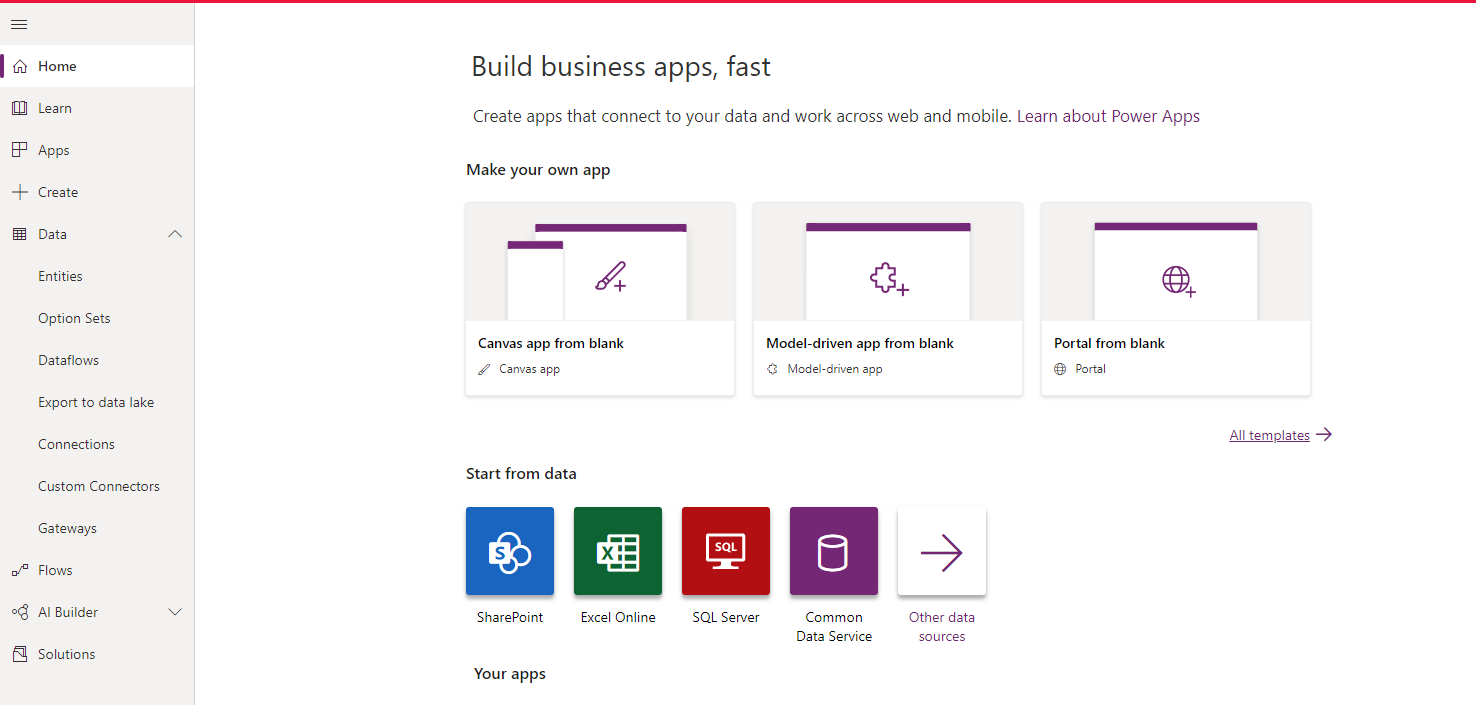
So few days back I was working on a requirement where we needed to consume an Azure AD secured Rest API and display the response in Canvas based Power APP. Before starting make sure you will have below details ready as while creating custom connector, we will need these details. 1.Request URL : e.g . https://test.myhost.com/myAPIv1/api/CustomerDetails 2.Verb of your API : Get, Post etc.. 3. Query parameters appended to the Request URL. For example, in /items?id=####, the query parameter is id. 4. Custom headers that are part of the request if applicable(In my case I have custom headers). 5.As Rest API is using OAuth 2.0 authentication mechanism so make sure you will have Client ID and client Secret 6. Tenant ID Alright so now you are ready to start adventure 😊 First you must create a Custom Connector. For that Go to Custom Connector from left navigation options from your Power APP home as below. Now click on Custom Connector and click on + Crea...