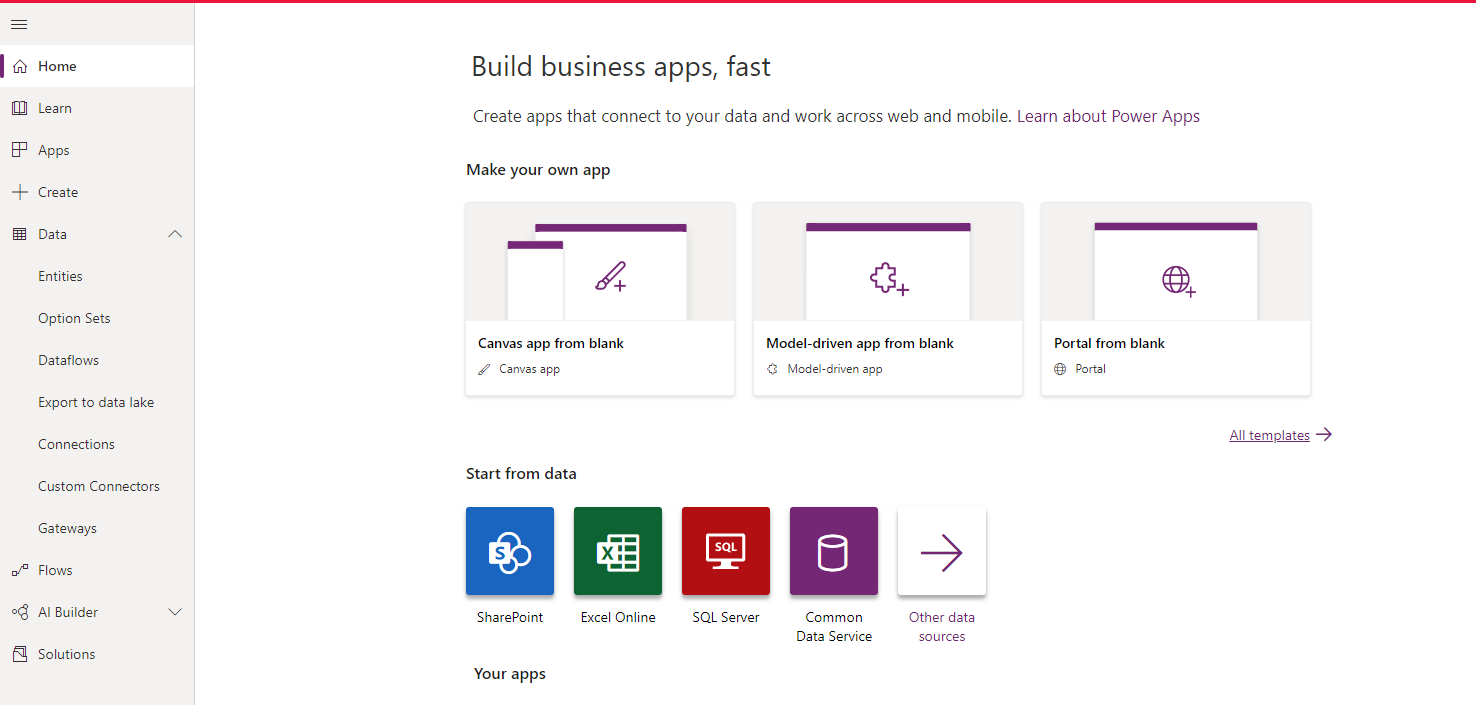Power App -Consume data from COSMOS Database - A globally-distributed, multi-model database service

This post will help you to query data from Cosmos Database- A g lobally-distributed, multi-model database service and display in Power APP. We need to create Power Automate AKA Flow with Cosmos DB connector which is one of the premium connectors available with Power App premium licence. check below link for the pricing of Power APP with premium connectors: https://powerapps.microsoft.com/en-us/pricing/ So let's open Power APP Home https://make.powerapps.com/ so that we can start creating Flow. Create a new flow and select cosmos-db connector. There are various actions which we can perform on CosmosDB like get document,update documents,delete document,call stored procedure etc..(See below screen shot) Let's perform Get a document action - Once you select it you need to create connection first to establish connection with your Cosmos DB. Few details required as below: Your cosmos DB account id and Access Key to your Azure Cosmos...